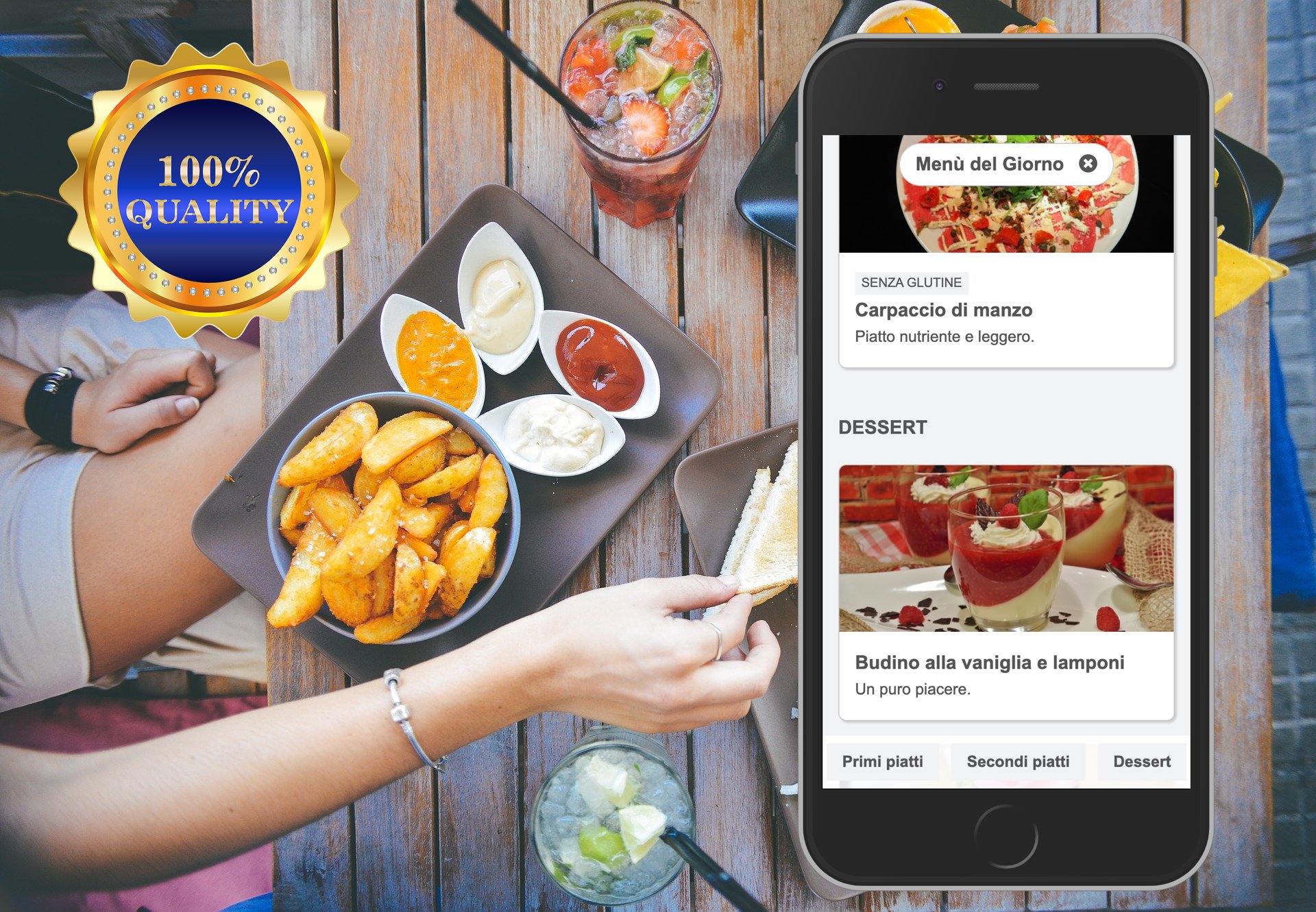A digital menu is an alternative to paper menus that offers many advantages. However not all digital menus are the same: here's some things that you should consider before choosing a digital menu for your restaurant.
Price
First thing to consider is pricing. Pricing for digital menus vary from free to hundreds of dollars per month.
If a menu is free you need to consider why it is free. It can be free because it is a temporary promotion, it can be free because they offer only a basic version for free and then you pay for other features or it can be free because they will display advertising of some sort.
If you choose a free digital menu make sure that you understand why they are giving it for free.
Then there are services that cost a few hundreds dollars per year. That is the average price for digital menus.
Finally there are menus that costs thousands of dollars per year. Some of them are not simple menus, they are software suites that allow to manage the entire restaurant.They are more complex, with more features.
However we have also seen many speculations: pay attention to digital menus that cost thousands of dollars and offer nothing more compared to cheaper ones. Always compare the actual features and price, ask for a demo, etc. Never make your decision based only on price or you will waste money for a mediocre product.
Also ask for a free trial: many products ask you money without even knowing if you like the final result or not.
For BuonMenu we chose a transparent business model and pricing. We offer an honest pricing, without hidden costs: our pricing is affordable for any restaurant and also allows us to maintain high quality standards.
Reliability
Is the company behind the product a reliable company? Is it already known for other products or it is a new company?
Or maybe you asked a friend to build a menu for free?
This could have great implications on your business. What if your menu suddenly becomes unavailable for example?
BuonMenu is build by an Italian company (AbstractBrain.com) that already has years of experience building online services. Our main product Pushpad has been used by thousands of customers all over the world, offering a reliable service over the years to websites with millions of daily users.
Design
Design and visual impact are very important, because they convey the image of your business.
We have seen many digital menus with awful designs out there: they probably costed one day of work instead of months and they would not be a good presentation for your business.
Also some design seems pretty at first, but then they are not very flexible. For example some menus force you to include an image for every single product and other make it difficult to add additional information (sometimes you are constrained to a few words).
When we built BuonMenu we refined the design in many ways. Also we made it flexible and adaptable, so that regardless of the contents that you decide to enter, the menu will be presented in the right way. Also we made a demo available to see an actual menu: in this way you can decide yourself if the visual impact is good or not.
Photos
Photos can add a lot of value to your menu.
Unfortunately some digital menus don't allow you to add photos. Others allow you to add only a few photos or they display very small photos that are hard to see and don't add much value to the menu.
When we built BuonMenu we added the ability to add a photo for each product: you can add a large image that is displayed at high resolution above each product. And if you don't want to add images for each product you can do that: you are not obliged to add photos if you don't want to.
Information
Can you add additional information about your products? Or your digital menu only allows you to add name and price?
BuonMenu allows you to add descriptions, ingredients and labels (e.g. vegan, organic, gluten-free, etc.) for each product. You can even add long descriptions, if you want, and the menu remains easy to read: indeed each menu item is a simple card that can be expanded to show more content.
Creation and updates
Is the menu easy to create and update?
Can you do that yourself or you need to contact support each time that you want to make a change?
Pay attention to this aspect: one of the best things about digital menus is that they are dynamic and can be updated at any time.
However if you have to wait and spend money every time you need a change, you lose the main advantage.
Always use a menu that you can update yourself easily.
Many agencies that build a menu or app for you, will ask for additional money for every update. Also they will ask you money periodically in order to keep your menu software updated!
If you use a service like BuonMenu, you can change the menu yourself, at any time and without cost. Also we offer free support if you need assistance.
Easy access to the menu
This is really important: how are users supposed to open your menu?
Is it simple and straightforward? Or is it a boring and stressful process?
Some digital menus force the user to download an app or even to sign up to their website just to read the menu. This is unacceptable.
If you sit at a table you just want to read the menu.
And that's what BuonMenu is made for. Users don't need to download any app and they don't need to sign up. When you sit at a table you can simply scan a QR code or type a link in your browser (e.g. buonmenu.com/example) and you immediately see a professional menu. Simple and direct. If you prefer people can also search your restaurant name on BuonMenu.com: we offer a clean homepage that is perfect for this.
Organization of the menu
Some digital menus are simply a list of products... like a Word document. That is not easy to browse on a small screen and can make it difficult for the user to find what they are looking for.
Also that makes it difficult to have multiple menus: for example many restaurants have a daily menu that is separate from the main menu. Also, you may have a large choice of wines, for example, and you may want to create a separate menu for that. Sometimes you may want to create special menus, separate beverages from the dishes, etc.
In all that cases you need the ability to create multiple menus and keep the items organized.
BuonMenu allows you to create multiple menus and divide each of them into categories. This will make it easy for you to manage multiple menus in one place and for the user to find exactly what they want.
Conclusion
Like restaurants, not all digital menus are the same.
We made a lot of passion when we built BuonMenu: give it a try and then decide!